|
Today I'm talking about the monoprint DVD or CD face. In our world of optical disc production, the monoprint disc is the base price option for your CD duplication or DVD duplication projects. Low man on the pricing totem pole, the monoprint disc is the assumed option with the full color disc printing options slotted as the upgrades. But don't let that scare you away. You can still get an amazing disc face using this most basic printing method. Referred to as monoprint and monocolor (one-color), your disc face will have a single color of print directly applied to the silver surface, most often that one color is black. The black on silver combination is actually quite versatile, making for a disc that is clean and clinical, playful and inviting, strong and bold or humble and understated. That's up to you and the design choices you make. Let's take a quick minute and learn a little bit about this process and the limitations. First, this is a thermal process and is therefore a very durable print method. This thermal process utilizes a single color of ribbon, usually black, but other options include a basic red or a royal blue. We're going to discuss black ribbon, but these other options are available. The ribbon color as a solid is the only option for your print. With this in mind, let's run through some quick DO's and DON'Ts for designing your monoprint CD and DVD art. 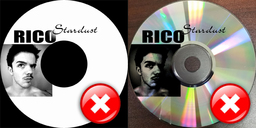 DON'T design your monoprint CD or DVD with a black and white photo. Yes, a black and white photo is technically one color, but this method doesn't produce the shades of gray needed to print a photo. It will look blotchy and amateurish. If you love the look of a black and white photo, I recommend you opt for a full color print method to achieve those shading transitions.  DON'T design your monprint DVD or CD with an all black background and silver text. Yes, this is a cool look, but this print method doesn't do well with large coverage areas. If you want your single bold word to look silver on a black background, opt for a full color method on a silver disc to achieve the coverage needed. We'll discuss those effects in future articles.  DON'T design your monoprint CD or DVD with drop shadows and shaded lettering. Remember, any shade of gray will either print as solid black or not at all, leaving your text difficult if not impossible to read.  DO design your monoprint DVD or CD with fonts to match the other components of your packaging. Using the same typeface and lettering design from your cover for the disc face brings the whole project together.  DO design your monoprint CD or DVD using line art. If you are using a logo, see if you can find a single color version and convert it to solid black. If using clip art, look for clean, solid lines and fills.  DO design your monoprint DVD or CD with imagery that is black on white. You can simplify even black and white photos sometimes down to line art images. These will add personality and customization. So to recap, DON’T design your disc with black and white photos, very large ink coverage or drop shadows. DO match your disc art to the other parts of your packaging with similar fonts, line art and keep the layout black on a white background. Follow these guidelines and you’ll end up with a professional, commercial looking monocolor disc face.
2 Comments
7/2/2018 03:08:53 pm
That's good to know that you shouldn't design your CD with an all black background with silver text since the print method doesn't do well with covering large areas. My son has a band and wanted to make CDs to sell at a gig so I wanted to help him find a way to make some. I'll have to tell my son about the design and see if we can find a place that can help replicate and design his CDs.
Reply
Leave a Reply. |
AuthorI'm Donna Palmer and I've been helping clients manage their optical disc projects and meeting their deadlines for some time now. In fact, CD-Lab has been in the optical disc business for 17 years. A graphic designer by trade, I know all the tricks and shortcuts and can demistify the design process. I love expanding the knowledge of my clients and learn from every project we do. This is a place to share some of that insight with you. Please join me. Archives
June 2017
Categories |
Optical Disc Products and Services since 1998
|
Contact Info:
CD-Lab
18631 N. 19th Ave Suite 158-118 Phoenix, az 85027 (mail Only) Please call for appointment Local telephone: 623 334 9277 email: [email protected] Hours: 9:00 - 5:00 Monday thru Friday |


 RSS Feed
RSS Feed
